Blog

REGISTER YOUR BUSINESS IN THE SAUDI COMPANIES Selaa
HOW TO REGISTER YOUR BUSINESS IN THE SAUDI COMPANIES Selaa directory
Are you an entrepreneur or owner of a company or factory and intend to shift to the digital world with the aim of further expanding?
Are you looking for a good investment opportunity for your entrepreneurial project?
Do you want your company to be registered in the Saudi Companies Directory?
Drop the needless efforts and let the Selaa team focus on developing your project.
searching for Saudi companies specialized in a certain field
The task of searching for Saudi companies specialized in a certain field may be a somewhat complicated process due to the presence of huge numbers of companies operating in the same fields at the same time.
You may also search manually in Google for commercial companies, but you may not find all the data that you’re looking for.
Hence the need to create a specialized and reliable guide for listing these companies to overcome these problems and to enable all users to easily access these companies and communicate with them.
create new opportunities for large and emerging companies and link investors with each other and with new clients
with the possibility of searching for jobs within these companies or even request one of the services of these companies. For this reason.
we have created Selaa Guide to be able to serve our customers and enable them to find what they are looking for easily and conveniently.
correct way to register your business in the Saudi Company’s Guide to Selaa
We will share with you in this article step by step to learn the correct way to register your business in the Saudi Company’s Guide to Selaa
registering your business
- start the steps of registering your business, you must register on the site, as a new user, by clicking on the new user icon and completing the registration process.
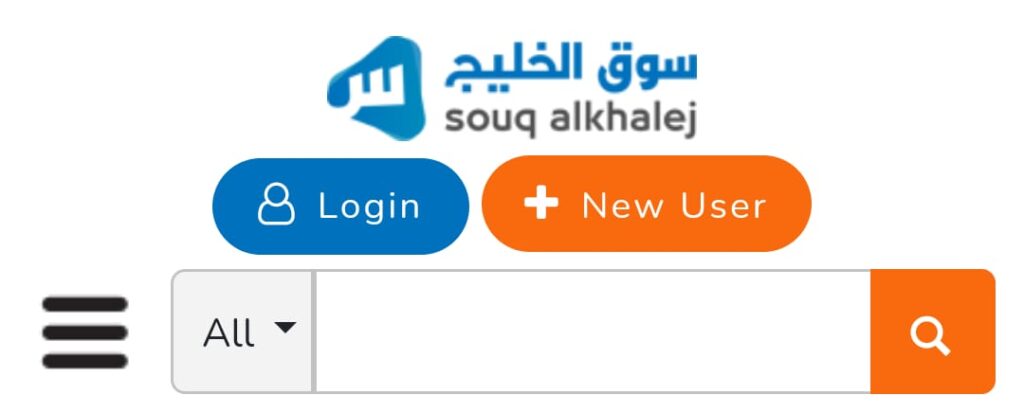
create your account
- After you have created the account, you should now log in to the Selaa website to follow the procedures for registering your business
add your business details
- “My Account” menu, click on the My Business Pages option to add a new page dedicated to your project
- Then at the bottom of the page on the left side, click on the “Create a new business page” menu
to start the journey of registration and add your business regardless of its field of work.
- you can do so by clicking on “Edit My Business page” directly a window will appear
for you that includes the basic contact information for the business such as contact number, WhatsApp, company name, incorporation date, and others.
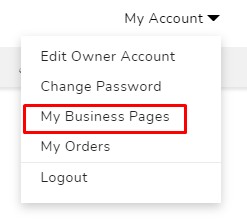
- Fill in all required information in the designated fields. After you finish completing the required information, go to the adjacent box, which requires adding a profile of your project in Arabic and English, and determining the type of this company.
- Is it an actual store on the ground or an cloud store that works online, or both.
Note: If you need help filling in any field in English, leave it blank and our team will translate it for you.
Add profile information
- After adding the profile of your project, you can add the actual working hours, of your company so that those interested
And communicate with you during the available working hours on the usual days and during the holy month of Ramadan as well.
- In the event that you own a commercial company on the ground you can add the company’s geographical location data
and all your branches in detail from the location field.
- which includes the country, neighborhood, city and other information that enables anyone to easily access your company if they want to visit it.
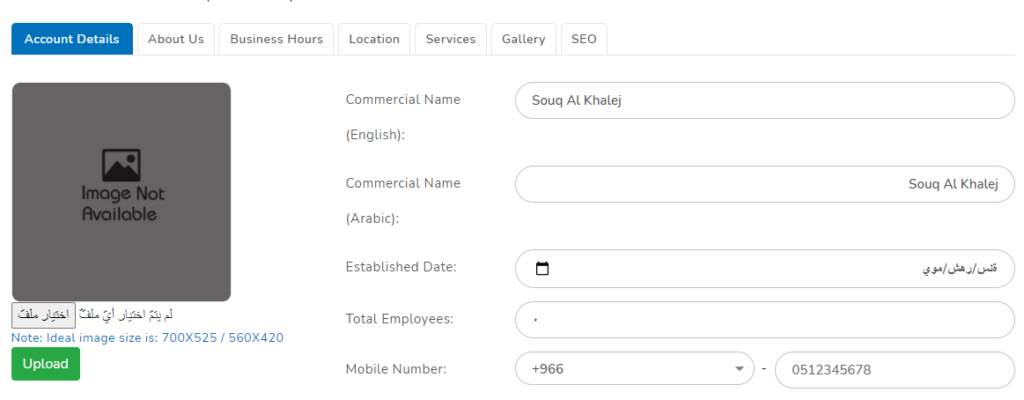
- Now is the time to add the most important part, which is the group of services that you provide mainly to customers and those interested in general.
- This is your valuable opportunity to present these services in a professional manner
That makes all those looking for an activity similar to your company’s business activity find it easily and contact you to request these services.
- In the event that you do not find the services you provide within the options presented, add them manually in the fields designated for that manually.
- Now head to the gallery section, in this section you can add photos and videos to support your business page and better inform your customers about your business.
- It can be pictures of your store, your products, your team, or any image that can present your business better and easier to your customers.
- You can also display a video from YouTube talking about your business or products.
- or it can be in the form of animations such as (motion graphic), and it explains your activity in a simple way.
add the SEO addresses appropriate for your business
Finally, add the SEO addresses appropriate for your business in both Arabic and English according to its field of work
And it is a brief description that summarizes the field of work of your activity,
provided that it does not exceed 140 characters in order, to ensure that the name of your company, or project appears quickly.
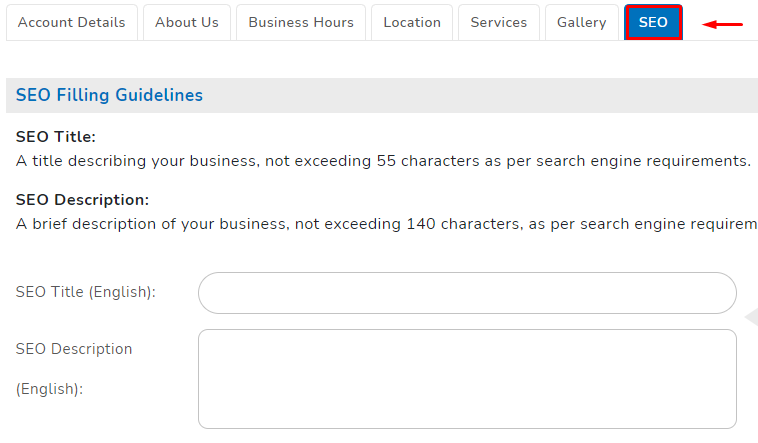
Anyone who searches about it or about the services you provide. On the left side you will find instructions to help you in adding this information correctly.
After you have completed filling in all the required data, save these data by clicking on Submit.
congrats you have successfully completed the process of registering your business in the Saudi Companies Directory of Selaa successfully
Where the Selaa team will review it, and contact you to approve it. if the information provided is correct and completed.